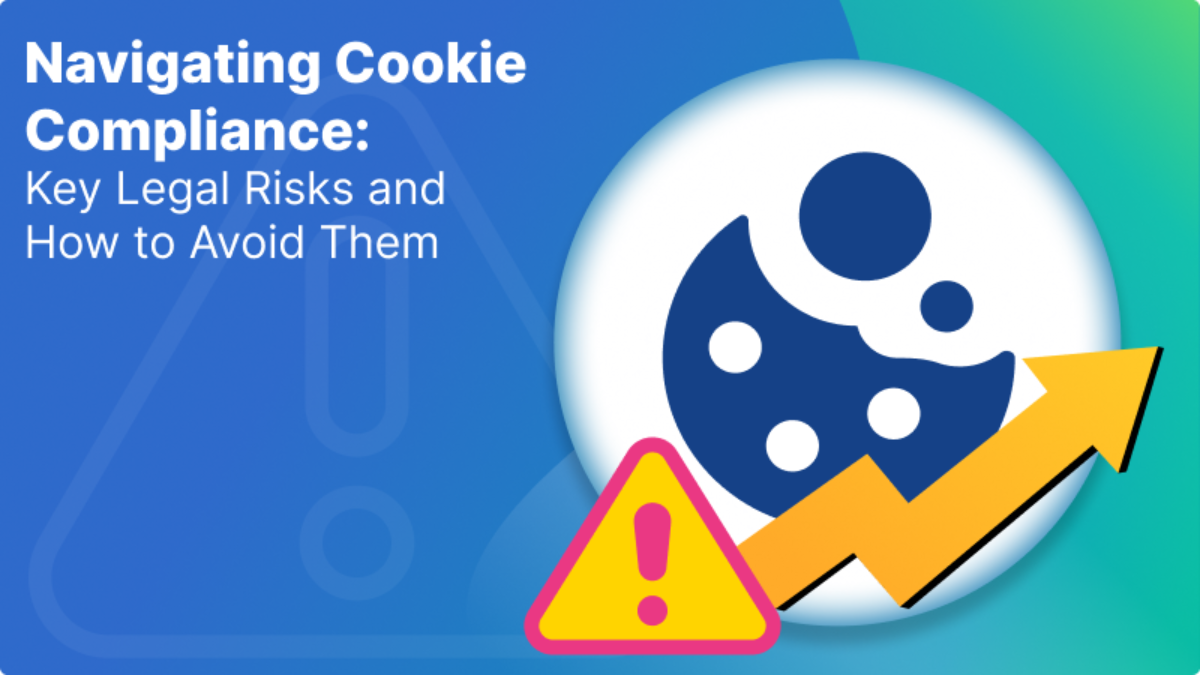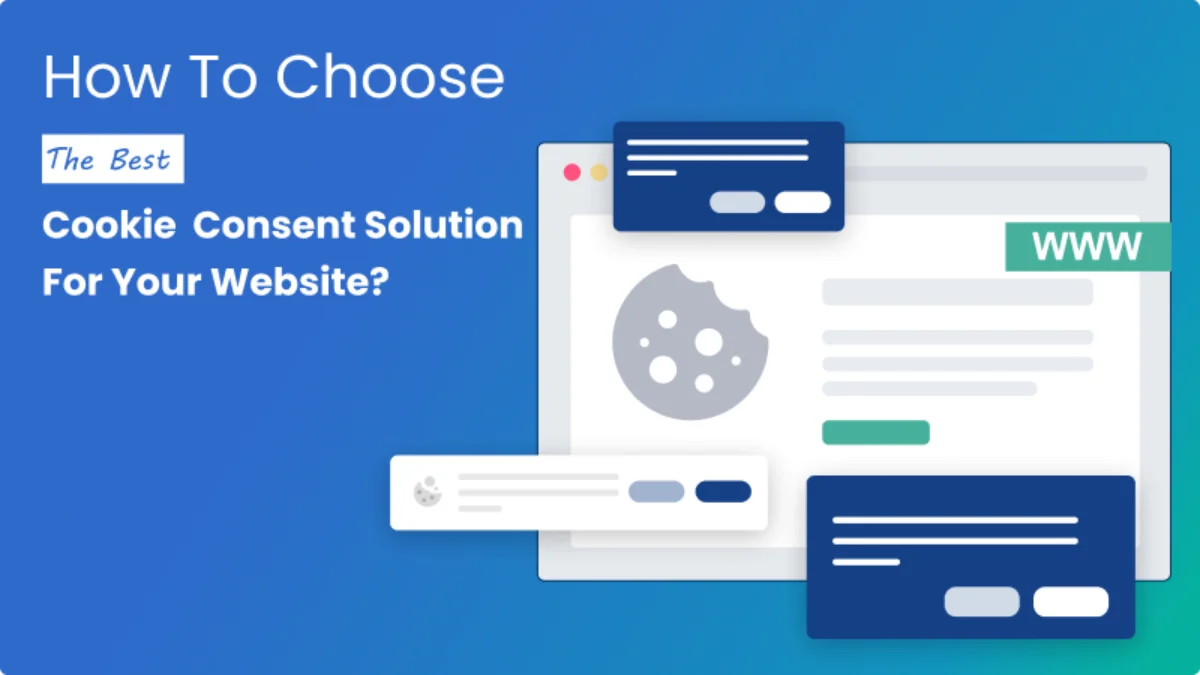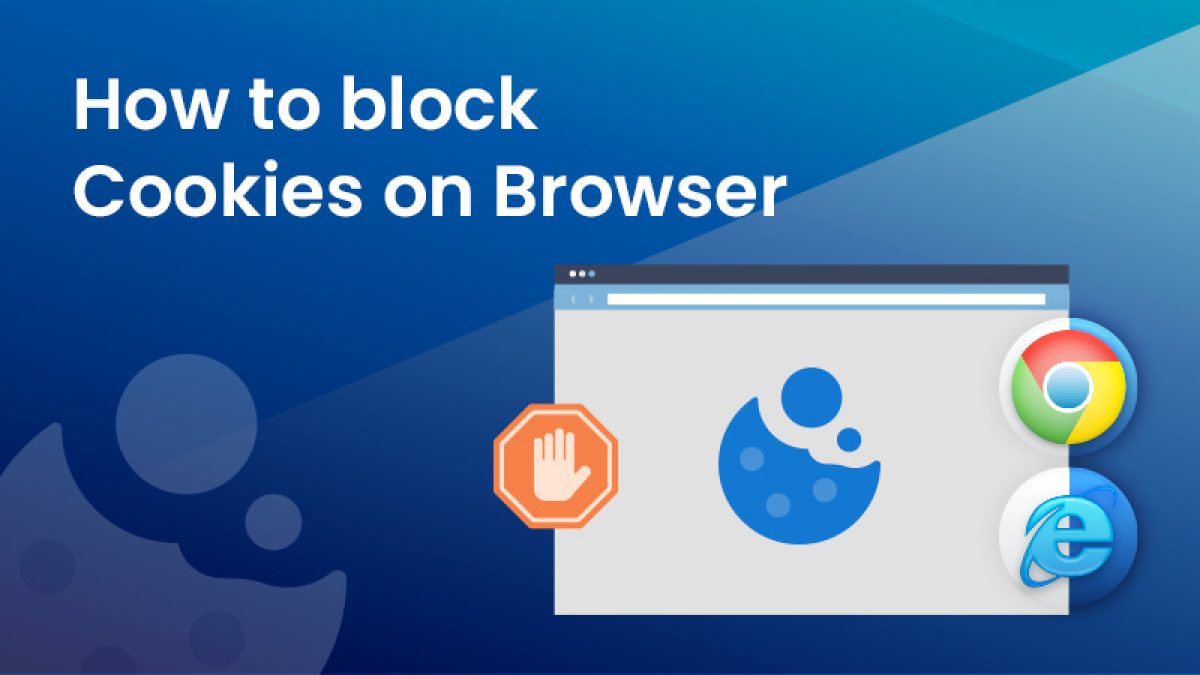What is GPC and DNT?

About GPC & Consent Management
In an era marked by the constant evolution of privacy regulations, the expectations of millions of internet users regarding their online privacy are continually growing. To meet these expectations, companies are now faced with the pressing need to implement robust privacy management mechanisms, such as GPC (Global Privacy Control) and consent management for GPC privacy compliance. GPC, short for Global Privacy Control, serves as a powerful tool that allows users to assert their privacy preferences seamlessly, enabling them to communicate their consent choices and exercise greater control over how their data is handled by businesses. Consent management for GPC ensures that companies can effectively interpret and adhere to these preferences, aligning their data practices with the evolving standards of online privacy protection.
What is GPC?
Global Privacy Control (GPC) is designed to allow Internet users to notify businesses of their privacy preferences, such as whether they want their personal information to be sold or shared. It consists of a setting or extension in the user’s browser or mobile device and acts as a mechanism that websites can use to indicate they support the specification.
GPC is being developed by a broad coalition of stakeholders: technologists, web publishers, technology companies, browser vendors, extension developers, academics, and civil rights organizations.
GPC provides consumers and businesses with clear expectations and guidelines for the sharing and sale of data online. It permits users to easily and clearly exercise their privacy rights, facilitates greater trust between businesses and their customers, and fosters certainty for businesses and advertisers by relying on an open standard.
Views of California Attorney General (AG) on GPC
When considering whether DNT was sufficient under the CCPA, the AG specifically determined that a new type of privacy signal would benefit users and businesses. The regulation is “intended to support innovation for privacy services that facilitate the exercise of consumer rights in furtherance of the CCPA.”
GPC cookies respond to this call for innovation by providing a mechanism for privacy signaling applicable to current laws, technologies, and business practices. The Attorney General has stated that he believes GPC is “a technical standard that would make it easier for consumers to stop the sale of their personal information’ and that he is ‘heartened to see a wave of innovation in this space”.
On the website of State of California Department of Justice, it was clarified “GPC must be honored by covered businesses as a valid consumer request to stop the sale of personal information.”
On August 24, 2022, California Attorney General Rob Bonta announced a settlement with Sephora, Inc. that included a fine of $1.2 million for alleged violations of the California Consumer Privacy Act (CCPA). The Complaint which was filed against Sephora alleged that it failed to comply with Global Privacy Signal.
How can you use GPC to signal your privacy preferences to websites?
GPC is available for an increasing number of browsers and browser extensions. If you want to use GPC, you can download and enable it via a participating browser or browser extension. More information about downloading GPC is available here.
Brave Privacy Browser, DuckDuckGo Privacy Browser, Firefox, etc. are some of the participating browsers for GPC.
What is Do Not Track?
Do Not Track (DNT) is designed to allow internet users to opt-out of tracking by websites—which includes the collection of data regarding a user’s activity across multiple distinct contexts, and the retention, use, or sharing of data derived from that activity outside the context in which it occurred.
DNT is not widely adopted by the industry, with companies citing the lack of legal mandates for its use, as well as unclear standards and guidelines for how websites are to interpret the header. Thus, critics purport that it is not guaranteed enabling DNT will have any effect at all.
When you browse the web on computers or Android devices, you can send a request to websites not to collect or track your browsing data. However, what happens to your data depends on how a website responds to the request. Many websites will still collect and use your browsing data to improve security, provide content, services, ads and recommendations on their websites, and generate reporting statistics.
In 2020, a coalition of US-based internet companies announced Global Privacy Control header that spiritually succeeds Do Not Track header. The creators hope that this new header will meet the definition of “ser-enabled global privacy controls” defined by the California Consumer Privacy Act (CCPA) and European General Data Protection Regulation (GDPR).
How can I enable Do Not Track in my browser?
To enable Do Not Track in Google Chrome, follow the given path:
- Click on the menu button on the upper right corner of the browser.
- Go to Settings.
- Click on privacy and security from the left side panel.
- Go to Cookies and other side data.
- In General Settings enable Do Not Track request.

To enable Do Not Track in Microsoft Edge follow the given path:
- Click on the menu button on the upper right corner of the browser.
- Go to Settings.
- Click on privacy, search and services from the left side panel.
- Go to privacy Section and enable Do Not Track request.

How Mandatly’s Cookie Compliance Solution supports Global Privacy Control and Do Not Track?
Mandatly’s Cookie Compliance Solution creates a website experience that honors the visitor’s choices signaled by GPC or DNT. Mandatly detects the signals received from Global Privacy Control (GPC) and Do not Track (DNT) and updates your cookie banner settings accordingly. You can enable the Global Privacy Control and Do Not Track for any cookie category except for essential cookies.
FAQs
GPC stands for Global Privacy Control. This browser setting or extension allows you to express your privacy preferences to websites you visit.
Regarding privacy, GPC automatically signals websites not to sell or share your personal information. This signal is sent to every website you visit, ensuring the enforcement of your privacy rights under regulations like CCPA and GDPR. GPC simplifies understanding how websites manage your data, as they are typically obligated to respect the signal. This often leads to websites providing more transparent information about their data-sharing practices.
DNT stands for “Do Not Track,” a browser setting that allows users to communicate their preferences regarding online tracking and targeted advertising. When a user enables the Do Not Track setting in their web browser, it sends a signal to websites expressing the user’s desire not to be tracked.
While Do Not Track primarily focuses on tracking preferences, GPC extends the protection to include a broader range of privacy concerns, particularly related to the sale and sharing of personal information.
GPC (Global Privacy Control) is not a legal requirement in the same way that regulations like GDPR (General Data Protection Regulation) or CCPA (California Consumer Privacy Act) are. GPC is an initiative aimed at enhancing user privacy by providing a standardized signal for users to communicate their privacy preferences to websites.
Users can use Global Privacy Control (GPC) and Do Not Track (DNT) simultaneously.
GPC and DNT are both mechanisms that allow users to express their privacy preferences on websites. GPC is a recent specification designed to allow internet users to notify businesses of their privacy preferences. This includes indicating whether they wish to have their personal information sold or shared. It’s important to note that the effectiveness of these tools depends on whether the websites visited by the user recognize and respect these signals.
Websites and businesses respond to GPC (Global Privacy Control) signals from users by adjusting their data privacy practices based on the signals received. When a user activates GPC in their browser or device settings, it sends a clear instruction to websites not to sell or share the user’s personal information.
Global Privacy Control (GPC) involves technical standards initiated by publishers and tech companies for a universal browser setting. Implemented as a browser-level signal, users can express privacy preferences through HTTP headers. GPC information is added to connection data, allowing users to opt-out of personal data sales by websites, but non-participating sites may ignore the directive.