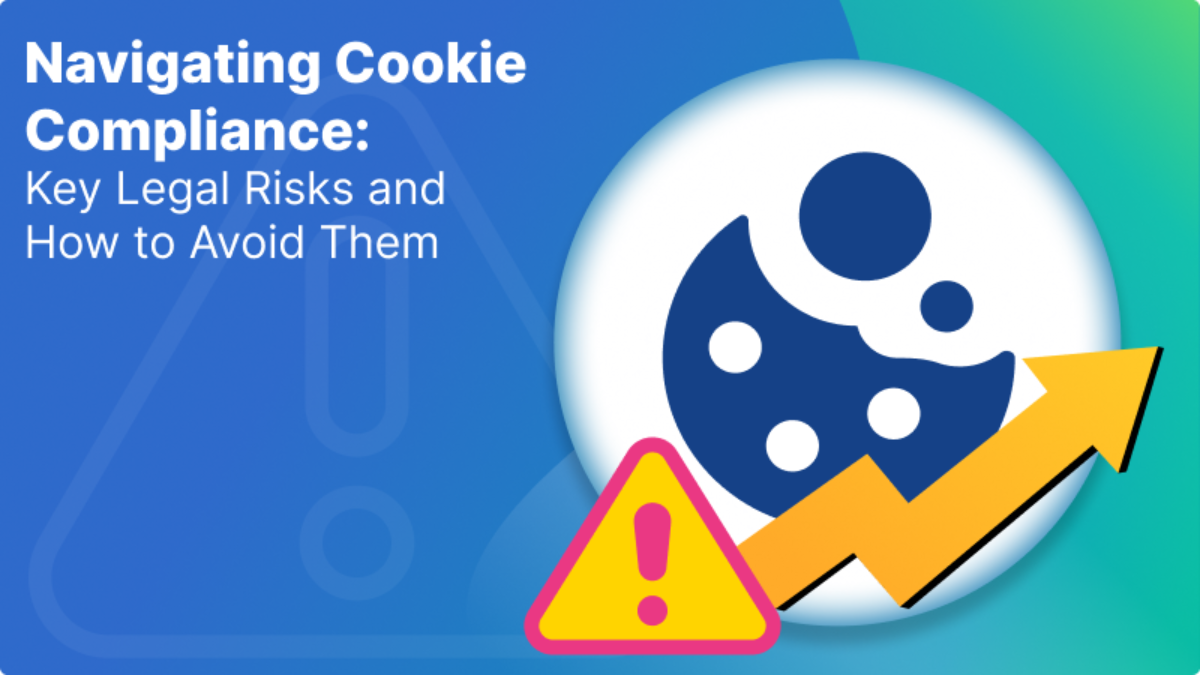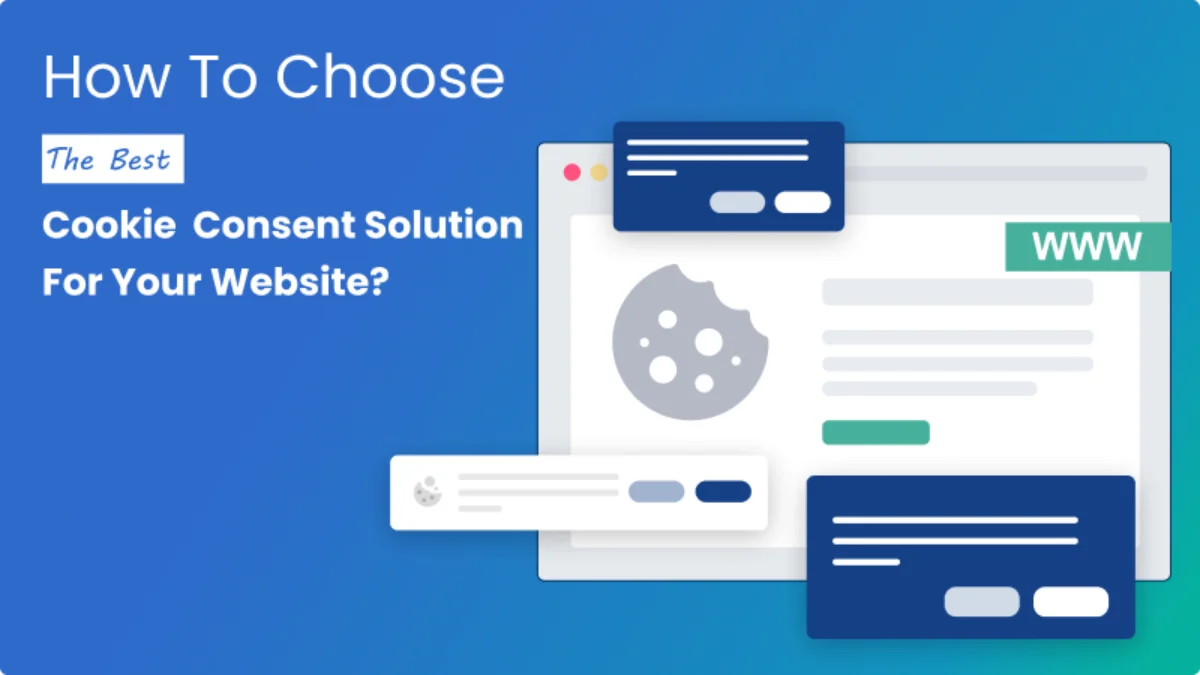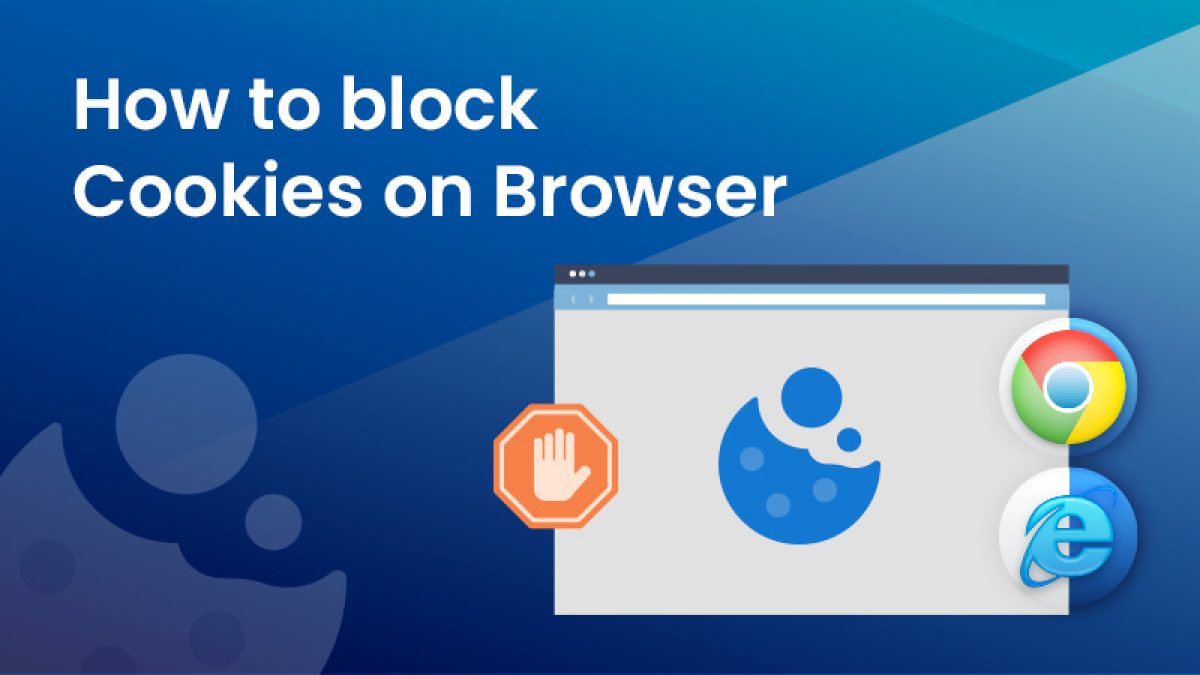How to conduct a cookie audit? - A Comprehensive Guide

What is a Cookie?
A cookie is a small piece of data that a website stores on a user’s device (typically in the user’s web browser) to remember certain information about the user or their interactions with the website. Cookies are widely used in web technology to enhance user experiences, facilitate website functionality, and provide personalized content. Conducting a thorough online cookie audit ensures transparency and compliance with data privacy regulations.
Here’s a breakdown of the key aspects of cookies:
Data Storage
Cookies are small text files that contain data. This data can include various types of information, such as user preferences, login credentials, items in a shopping cart, and more. Each cookie typically has a specific name and value associated with it.
Website Interaction
When you visit a website, your web browser sends a request to the website’s server to retrieve web content. Along with this request, your browser also sends any cookies that are associated with that particular website.
Server Interaction
The website’s server receives the cookies and can read their content. This enables the server to remember information about your previous visits and interactions with the site.
Session and Persistent Cookies
There are two main types of cookies: session cookies and persistent cookies. Session cookies are temporary and are stored only for the duration of your visit to a website. Persistent cookies, on the other hand, remain on your device even after you close your browser. They have an expiration date and are often used for long-term tracking and personalization.
Purpose
Cookies serve various purposes. They can help websites remember your login status, language preferences, theme choices, and more. They’re also used for tracking user behavior and gathering analytics data, which can help website owners understand how their site is being used and make improvements.
Personalization
Cookies play a key role in delivering personalized content and recommendations. They allow websites to tailor their offerings to your interests and behaviours, providing a more relevant experience.
Third-Party Cookies
Some cookies come from third-party sources, such as advertisers and analytics providers. These cookies track your browsing habits across multiple websites and can be used for targeted advertising and analytics.
It’s important to note that while cookies are a fundamental part of the web browsing experience, their usage and implications have evolved over time. Many people misunderstand cookies, even though they’re useful tools. As a response to privacy concerns, web browsers have implemented features to give users more control over cookies, such as the ability to block or delete them. Additionally, some websites now inform users about their cookie usage and ask for consent before setting certain types of cookies.
What is Cookie Audit?
A cookie audit is an important step towards improving your website’s privacy policy and ensuring cookie compliance with applicable laws and regulations. It allows you to identify potential issues with your website’s use of cookies, including those that may violate your own policies or those of third parties. It also gives you insight into how your website uses cookies, so you can make informed decisions regarding future changes to your website’s privacy policy. You can perform manual audits using cookie audit online tools, or you can automate them through software solutions.
Why is Cookie Audit needed?
While we talk about the cookie requirements as per the various data privacy regulations around the world,
European Court of Justice (in line with the EU General Data Protection Regulation and ePrivacy Directive) has made it clear that for EU website visitors, informed and affirmative consent is required before placing all cookies except “Essential” cookies.
CCPA on the other hand requires the notice covering what personal data is being collected, stored, shared by the cookies, but instead of collecting consent, the organizations can solely provide an option to “opt-out of their sale of personal information”, which may include exchanges of value based on personal data collected by cookies.
Whereas the most challenging aspect of gaining compliance with these requirements seems to be getting the right cookie consent banner on your website and a consent mechanism to record the consent but it is not. In fact, the true challenge lies in doing the underlying work that supports the efficient and accurate functioning of these mechanisms.
The underlying work we are talking about here is
- Identifying all cookies being placed by your website.
- Determining what personal data these cookies collect.
- Identifying the purpose of the collection.
- Disbursing the cookies into categories based on their purpose (say for e.g., are they essential cookies, functionality cookies, performance cookies, marketing cookies, etc.)
- Whether the sale of data takes place or not.
While the cookie banner with proper choices may appear simple, straightforward, and compliant, a lot of work still goes in putting the structures in place like non-essential cookies are not placed on browsers of EU residents until they consent, and cookies are appropriately categorized to apply the website visitors’ choices.
You may choose to conduct this process manually, or you may use a cookie compliance tool like us.
Performing a cookie audit
Cookie Audit can be conducted in two ways – Automatically and manually. An automatic online cookie audit is typically recommended because you do not have to manually manage each step of the process.
How to conduct a cookie audit automatically With Tool?
Automatic cookie audits are often the recommended solution since they do not require you to manage each step of the process. They find and record your cookies automatically.
Our automatic cookie audit tool will perform the following things:
- Schedule Automatic scans.
- Customized scanning of your website (including Sub-domains and Direct pages).
- Auto categorized cookies.
- Cookie Notice that auto-updates the list of cookies.
- Detailed Scan reports.
- Auto publish banner after each scan.
- Reconsent after auto-publishing the banner.
- Detection of Special cookies.
- Check Scan History.
By using Mandatly’s Cookie Scanner, you can stay on top of your cookie usage and avoid falling out of cookie compliance.
How to conduct a cookie audit manually?
The alternative to automatic cookies is a manual cookie audit. But it’s tedious and you’re better off using the automatic option above, i.e using an online cookie audit tool. Here’s how you can conduct a manual cookie audit to make sure you don’t overlook any important details.
Step 1: Identifying the cookies
The very first step to auditing the cookies on a website is to identify them, whether they’re set by your own website or by a third party. To identify the cookies, open the developer console in your browser and look for the list containing the cookies set by the website you’re checking. (Note: use Incognito/Private Mode and do not activate third party cookie blocking or Do Not track in the browser.)
Check Cookies in Browser, to know to check cookies set by your website.
However, this method requires too much effort and time. The best solution is to use an online cookie scanner tool like ours. These tools can scan your website for cookies within seconds and provide a detailed report.
Step 2: Analyzing the cookies
Going through each cookie helps you understand its purpose and origin. This allows you to identify which cookies should be removed and which ones are essential to your site. Keep an eye out for new and unfamiliar cookies. Some things to consider while investigating these cookies include whether they collect personally identifiable information, how they serve their purpose, and who they may be affiliated with.
Step 3: Categorizing the cookies
After preparing a list of cookies for each of the website domain, you need to categorize it as per their purpose so that that consent or appropriate preferences choices can be provided to visitors. By categorizing cookies, we can also determine which cookies may qualify for exemptions.
Cookie Categories
Generally, all cookies will fall into two large categories: essential and non-essential.
Essential Cookies (also commonly referred to as “strictly necessary”) are necessary for the website to function and store the preference settings selected by a user for this website. These cookies are only used to provide those essential services to the visitor. These cookies are not covered by the EU opt-in requirements or the CCPA opt-out-of-sale requirements, so they may remain on devices while they perform the essential functions.
A Non-essential cookie is any cookie that does not fall under the definition of an essential cookie and may fall into one of several subcategories, commonly including:
- Performance and analytics cookies, allows to analyze website visits and traffic sources (e.g., number of visits, time spent on the site) to measure and improve our website’s performance.
- Functionality cookies, allow enhanced functionalities when accessing or using organizations’ websites and services.
- Targeting and advertising cookies, used to target advertising to a user or track the user on a website or across several websites for similar marketing purposes often served by third-party companies and track a user across websites.
Step 4: To be compliant with various privacy laws
You must determine if your website complies with privacy laws for these cookies after determining the type of cookie.
Websites receiving visitors from the US(California) and the EU must adhere to their high criteria. If your website utilises cookies to collect and use the personal data of users, you are required by privacy laws like the GDPR to obtain the visitors’ express consent before placing cookies on their device.
If your website doesn’t take the following measures, then you can be at the risk of non-compliance:
- Clearly and plainly explain what cookies are on your website.
- Don’t store non-essential cookies on a user’s device without their consent.
- Tell them about opting out of non-essential cookies.
- Users should be able to select which types of cookies they want to accept.
- Provide users with the option of withdrawing consent at any time.
Once you understand the most common cookie usage patterns and removed any compliance issues, the next step is to generate a cookie policy and to implement a consent solution.
A cookie policy explains to users how they will use their information, while the consent solution tracks the choice the people make to accept or deny specific cookies.
Conclusion
Cookies are used to track users’ browsing habits across multiple sites. They can also be used to store personal information such as credit card numbers, login credentials, and passwords. In order to comply with modern privacy laws, you should perform regular cookie audits. These help you keep your cookie use within legal boundaries and prevent you from accidentally violating any laws.
Work with Mandatly’s cookie Compliance Solutions to start performing effective audits.
How Mandatly’s Cookie Compliance Solution helps?
Whereas the most challenging aspect of gaining compliance with these requirements seems to be getting the right cookie consent banner on your website and a consent mechanism to record the consent but it is not. In fact, the true challenge lies in doing the underlying work that supports the efficient and accurate functioning of these mechanisms. Don’t worry, we have got it all covered.
Mandatly provides cookie and consent management solution without complex configuration or maintenance. Through the method of manual blocking, you can auto block the cookies by inserting the events manually in the JavaScript code.
Automatic Website Scanning: Mandatly’s Cookie Scanner technology performs in-depth scanning to detect first and third-party cookies, Trackers (plugins and social media implementations). It performs periodic scanning based on your schedule and provides an auto-generated list of cookies to keep your cookie notice updated.
Custom Cookie Banner: Mandatly offers a fully configurable solution for cookie banner settings & personalization to prepare your custom cookie banner\ cookie popup and ancillary features that describe the cookies collected and their purposes. Our feature-rich customization options include the ability to conduct a thorough cookie audit, providing transparency about the cookies collected and their purposes. These customizations seamlessly support various website themes, geolocations, compliances, etc.
Preference Center: Mandatly helps you build a central preference center across multiple domains. Enables a link to the policy to ensure your privacy policy addresses your cookie use and collection practices.
Consents Tracking: Mandatly’s cookie consent manager maintains your cookie consent records to demonstrate compliance. The dashboard presents easy to understand visuals of consent logs.
FAQs
It is suggested to conduct a cookie audit every six months. Moreover, it is advisable to consistently review your cookie usage and assess any third-party services integrated into your website that might set cookies.
- Identify the cookies: The first step is to identify all the cookies used on the website, including first-party and third-party cookies.
- Categorize the cookies: Categorize the cookies based on their functionality, data privacy implications, and legal requirements.
- Analyze the cookies: Analyze the cookies to determine their purpose, data collected, and how long they are stored.
- Assess compliance: Assess whether the cookies comply with data privacy regulations and your own privacy policy.
A cookie audit is an essential step towards ensuring compliance with data privacy regulations such as the GDPR. The GDPR requires that website owners obtain valid consent from users before collecting and processing their personal data, including cookies.
By auditing cookies, you categorize them, analyze their purpose and storage, confirm compliance, and create a clear cookie policy for users to opt out of non-essentials. This protects you from potential fines and legal issues.
Conducting a cookie audit poses challenges for website owners, including identifying all cookies, categorizing them, analysing their details, and creating a comprehensive cookie policy.
Utilize an automated software solution like Mandatly Cookie Compliance to scan and list all cookies including third-party ones. The tool automatically categorizes cookies based on functionality and generates a comprehensive report detailing their purpose, data collected, and storage duration. Additionally, it seamlessly updates the cookie policy in real-time upon identifying new cookies or removing existing ones.
Conducting such an audit is essential to ensure transparency and adherence to data privacy laws like GDPR, CPRA, CCPA, and other relevant regulations. Failing to perform a cookie audit poses the risk of non-compliance with data privacy regulations.
Conducting a cookie audit can impact website performance, but the impact is usually negligible.
Yes, to ensure that the website’s cookie usage is optimized for performance and user experience.